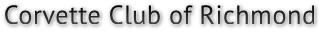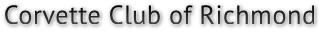How to Download Photos from Flickr (without having a Yahoo account)- Click on the photo link in the Photos page to go to Flickr.
- In the Flickr photo album, click on the photo.
- In the window (in slide show view), click on the image of an arrow pointing down to a line, located in the lower right corner. The list of available image sizes will pop up.
- Find "Original" in the popup list, but DO NOT just click on it!
- Press CONTROL and click on the "Original" size to download the image to your computer.
|